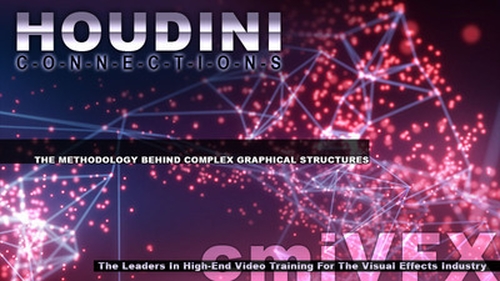
cmiVFX Houdini Connections [2012]
cmiVFX: Houdini Connections
English | Team: N/A | .MP4 | 993 MB
Genre: Video Training
English | Team: N/A | .MP4 | 993 MB
Genre: Video Training
Houdini is not just for visual effects. With the availability of Houdini for all platforms and the variety of training materials now available, Houdini is making headway into the world of motion graphics. The procedural nature of Houdini, combined with its powerful dynamics system, make Houdini an important player in visualizing data and allowing graphic artists to express themselves in new and powerful ways. In this tutorial series we are going to look at a current design trend - data connections - and build a procedural system in Houdini to accomplish this task while harnessing all the additional benefits Houdini has to offer. We'll learn how to draw connections between relational points of data (in this case, by proximity), create text readouts of the data, and combine this system with Houdini's dynamics network. At the end of the tutorial, the viewer will know how to create a reusable digital asset to handle this effect, and hopefully learn a few new tricks along the way!
Chapter Descriptions
The Line:
We begin by understanding the add SOP in Houdini and what it needs to draw lines. We explore point order, groups, and attributes. Finally, we look at a practical example or creating particle trails, using attributes and our knowledge of the add SOP.
Nearest Point:
We discuss ways of finding the nearest point from one location in space to some arbitrary geometry. We make use of the nearpoint() expression, and show a way to affect the nearest returned point with group selection and color.
Point Clouds:
We introduce point clouds and then roll that into our nearest point solution. First we look at point clouds, in general, making particles flow along a curve. Next, we look specifically at how point clouds and offer a solution to our nearest point problem.
Drawing Lines:
We draw lines between our nearest points and discuss a strategy for cleaning up our resulting geometry. We make heavy use of the ForEach SOP, and encapsulate everything into our final digital asset.
Mentor Biography:
Adam Swaab is a designer, animator, and visual effects artist working in Los Angeles. His film credits include Tron Legacy, Mission Impossible: Ghost Protocol, and Twilight Saga Breaking Dawn.
THE LESSON PLAN
Introduction:
1. Explain who I am, my experience, and what I want to show in this lesson
2. Explain pre-requisites
3. Show example movies that the user will be able to create with the tools from this lesson
CONNECTIONS INTRO
We will begin by talking about the effect we are trying to achieve. We will break down how to solve this problem, piece by piece. We will talk about the necessary components needed to solve this problem.
First, we have to define what the tool will do and how the user will interface with it.
We want a tool that will:
1. Take in two arbitrary point objects as inputs.
2. Draw lines between the nearest n points of these inputs (as defined by the user).
3. The lines should inherit certain attributes from the points (Cd, uv, Alpha, etc.).
4. We should produce clean, renderable geometry
5. This tool should be flexible. Should allow for multiple scenarios and be robust enough that the user should not have to alter internal settings
So, we will need to know a few things…
1. How to draw lines.
2. How to find the nearest point on an arbitrary geo to some point in space
3. How to find the nearest points on an arbitrary geo to multiple points in space
4. How to get attributes from the points we find
5. How to clean up problems with the geometry
6. How to encompass all of this within a digital asset
Lesson 1: How to Create Lines
1. Line Creation Example (shows different methods of creating lines using add sop)
a. Create lines for all points in point order.
b. Use an attribute to create lines
c. Use groups to create lines
d. Line tool, and then manually setting the points
2. Show how to make particle trails using the add sop and attributes.
Lesson 2: Finding the nearest point
1. Using nearpoint expression.
a. Quick example to show how nearpoint expression works
b. Explain exhelp and how to use it
c. Use point expression, as well
d. Explain other ways of finding hscript commands
e. Prove that this worked. Drive some color on geometry if it is the nearest point.
2. Using pointclouds and vops
a. Demonstration of pcopen, pciterate, pcimport, while, importattribute, addattribute
b. Explanation of opinputpath expression
Lesson 3: Finding the nearest n points
We'll take the principles we learned in the last lesson and encapsulate it in a digital asset
1. Create nearest point otl
2. Add all necessary things for user interaction
Lesson 4: Connecting the points
1. Talk about general strategy of making the points. We can find the nearest point and draw the lines, then request the next nearest point and draw lines, etc. For this we need a tool that will loop through our network and perform some task multiple times.
2. Explanation of foreach sop
a. explanation of stamp expression - we do something new each time the loop is run
3. Create digital asset - DrawConnectionsDownload Links:
Download cmiVFX Houdini Connections [2012]